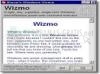TweakNow DriveShortcut 1.1.0

- Categoría: Keyboard Shortcuts
- Licencia: Freeware
- Tamaño: 6.24 KB
- Sistema: wXP Vista w7 w8
- Idiomas:

Control your external devices from the Windows taskbar.
TweakNow DriveShortcut incorporates into Windows a typical function of the Mac and Linux PC, but one that's not present in Windows. It makes visible, via a small icon in the taskbar on the PC, the existence of a CD / DVD or an external USB device connected to the PC.
With TweakNow DriveShortcut your work with external storage devices (disk and memory) will be much easier, as it automatically creates shortcuts to them on the desktop, while they are connected to the PC. Of course, TweakNow DriveShortcut works in the background, and resource consumption is limited.
TweakNow DriveShortcut has a small configuration window, very easy to use, to establish the type of devices you want to act on, and other basic options. A key advantage of TweakNow DriveShortcut is that you can download it totally for free.
Download